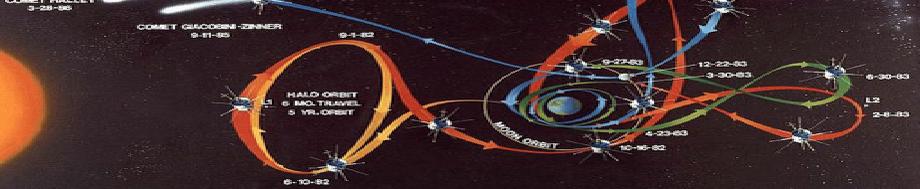How to label a matplotlib bar plot
(Hint: never (re)iterate the data source, use the plot objects)
At some point during EDA, you often produce summary tables (after an untold number of processing steps), which can be nicely visualized with a bar plot.
Here, I show how to modify the default output for a more appealing result.
Code:
import matplotlib.pyplot as plt
%matplotlib inline
from IPython.display import display, Image
import numpy as np
import pandas as pd
pd.set_option('precision', 2)
np.set_printoptions(precision=2)
For EDA, you often produce summary tables (after an untold number of processing steps).
The summary table for categorical responses to a survey may look like this:
Raw data:
,Very interested,Somewhat interested,Not interested
Data Analysis,0.77,0.2,0.03
Machine Learning,0.75,0.22,0.03
Data Vis.,0.62,0.34,0.05
Big Data,0.61,0.33,0.06
Deep Learning,0.58,0.36,0.06
Data Journalism,0.2,0.51,0.29
df = pd.read_csv('./data/ordered_survey_pct.csv', header=0,
names=['Very interested',
'Somewhat interested',
'Not interested'])
df
| Very interested | Somewhat interested | Not interested | |
|---|---|---|---|
| Data Analysis | 0.77 | 0.20 | 0.03 |
| Machine Learning | 0.75 | 0.22 | 0.03 |
| Data Vis. | 0.62 | 0.34 | 0.05 |
| Big Data | 0.61 | 0.33 | 0.06 |
| Deep Learning | 0.58 | 0.36 | 0.06 |
| Data Journalism | 0.20 | 0.51 | 0.29 |
With this kind of data in a pandas dataframe, the typical visualization is a bar plot, which is produced using pandas plotting function:
DataFrame.plot( kind=’bar’ , …)
Default output after specifying the bars color, figure size & title:
colors = ['#5cb85c', '#5bc0de', '#d9534f']
ax = df.plot(kind='bar', color=colors, alpha=0.8, width=0.8,
figsize=(12, 6), fontsize=14,
title="Percentage of Respondents' interest in Data Science Areas")
plt.savefig('../assets/images/barplot_First_output.png', format='png', layout='tight')
plt.tight_layout();

By default:
- the y-axis is visible
- the plot frames, called spines, are visible
- the legend is placed in the upper right corner
Because the bar heights equal the values in the series, the y-axis is redundant and a more desirable output would be this one:

Anatomy of a bar plot via its containers collection:
Containers are defined for each data series. They have 2 attributes:
Attributes:
patches: list of Rectangle objects.
The artists of the bars.
errorbar: None or ErrorbarContainer.
A container for the error bar artists if error bars are present. None otherwise.
print('Categories in df: {}\n'.format(df.index.size) )
for c in ax.containers:
print(c.get_label(), '\t', len(c.patches))
Categories in df: 6
Very interested 6
Somewhat interested 6
Not interested 6
In the matplotlib object model, the bars, or rectangles, of a bar plot belong to the patches collection. You can access their values using the patches collection of an axis via the associated
.get_…() methods:
for p in ax.patches:
p_x = round(p.get_xy()[0], 2)
p_h = round(p.get_height(), 2)
print('p_x: {}, p_h: {}'.format(p_x, p_h))
p_x: -0.4, p_h: 0.77
p_x: 0.6, p_h: 0.75
p_x: 1.6, p_h: 0.62
p_x: 2.6, p_h: 0.61
p_x: 3.6, p_h: 0.58
p_x: 4.6, p_h: 0.2
p_x: -0.13, p_h: 0.2
p_x: 0.87, p_h: 0.22
p_x: 1.87, p_h: 0.34
p_x: 2.87, p_h: 0.33
p_x: 3.87, p_h: 0.36
p_x: 4.87, p_h: 0.51
p_x: 0.13, p_h: 0.03
p_x: 1.13, p_h: 0.03
p_x: 2.13, p_h: 0.05
p_x: 3.13, p_h: 0.06
p_x: 4.13, p_h: 0.06
p_x: 5.13, p_h: 0.29
How to label the bars?
axis.text() method:
plt.close('all');
colors = ['#5cb85c', '#5bc0de', '#d9534f']
ax = df.plot(kind='bar',
color=colors,
alpha=0.8,
figsize=(12, 6),
fontsize=14);
ax.spines['left'].set_visible(False);
ax.spines['top'].set_visible(False);
ax.spines['right'].set_visible(False);
ax.spines['bottom'].set_color('#CCCCCC');
# Adjust vertical limits to 100% to get more whitespace below the title:
plt.ylim(0, 1)
# Remove axes tick marks:
plt.yticks([]); # remove both ticks and labels on y-axis
plt.tick_params(axis='x', which='major', bottom=False) # remove ticks only
# Annotate Text
x_offset = 0.00 # (bar_width/len(df.columns))/2 #:: mid bar width
y_offset = 0.03
for p in ax.patches:
p_x = p.get_xy()[0]
p_h = p.get_height()
ax.text( x=p_x + x_offset,
y=p_h + y_offset ,
s="{:.0f}%".format(round(p_h*100, 0)),
ha='left',
va='center',
fontsize=11)
# NOTE: ha='left' goes with x_offset = 0. If instead ha='center',
# the label will 'pre-hang' over the bar, so an x-position offset will be needed.
# Reset font size from smaller default:
plt.legend(fontsize=14);
plt.title("Percentage of Respondents' interest in Data Science Areas", fontsize=16);
plt.savefig('../assets/images/barplot_Final_output.png',
format='png', transparent=True, layout='tight')
plt.tight_layout();