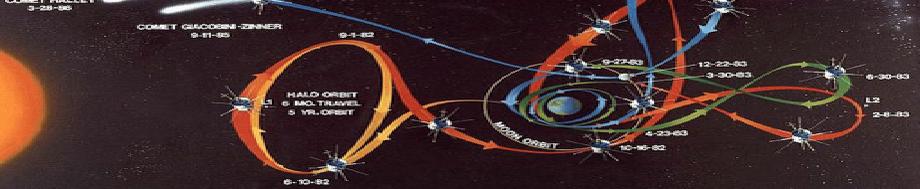Displaying images with a caption
Unless an image already includes a caption, it is in many cases advisable to include one.
Those familiar with HTML5 may know that there is a tag just for that!
It’s aptly named <figure>. Let’s see how it works.
Add an HTML image link with a caption with the <figure> tag wrapping the <img> tag:
The next Markdown cell contains this HTML code:
<figure style="display:inline-block; text-align:center">
<img src="https://upload.wikimedia.org/wikipedia/commons/thumb/1/1d/Sancerre_france.jpg/405px-Sancerre_france.jpg"
alt="x"
style="display:block; width:600px; height:400px;"
title="Sancerre, France"
>
<figcaption style="color:teal; font-weight:bold; font-family: Arial, Helvetica, sans-serif;">
Figure 1 - A long view of Sancerre, France. Source: <a href="https://en.wikipedia.org/wiki/Sancerre">wikipedia</a>
</figcaption>
</figure>

Info:
* img.src can be local
* img.title attribute holds the tooltip text